
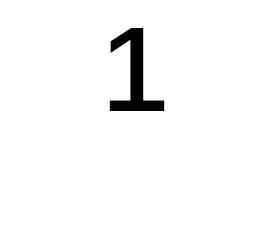
ASCII Character ¹
Superscript oneA subscript or superscript is a character (such as a number or letter) that is set slightly below or above the normal line of type, respectively. It is usually smaller than the rest of the text. Subscripts appear at or below the baseline, while superscripts are above. Subscripts and superscripts are perhaps most often used in formulas, mathematical expressions, and specifications of chemical compounds and isotopes, but have many other uses as well.
Source: Wikipedia
ASCII Code for ¹
These are the code points for superscript one in various character sets| Character Sets | Decimal | Hex |
|---|---|---|
| ISO-8859-1 | 185 | B9 |
| ISO-8859-8 | 185 | B9 |
| ISO-8859-9 | 185 | B9 |
| Windows-1252 | 185 | B9 |
| Windows-1254 | 185 | B9 |
| Windows-1255 | 185 | B9 |
| Windows-1256 | 185 | B9 |
| Windows-1257 | 185 | B9 |
| Windows-1258 | 185 | B9 |
Unicode for ¹
The character for superscript one is mapped in Unicode as U+00B9| Unicode | U+00B9 | |
|---|---|---|
| Unicode Decimal | 185 | |
| Unicode Escape | \u00b9 | |
| UTF-8 (hex) | 0xC2 0xB9 | |
| UTF-8 (binary) | 1100001010111001 | |
| UTF-8 (binary) | ||
| 1100001010111001 | ||
| UTF-16 | 0x00B9 | |
| UTF-32 | 0x000000B9 | |
HTML Entities for ¹
The following HTML entities can be used to represent the superscript one in HTML| HTML Number | ¹ | |
|---|---|---|
| HTML Hex | ¹ | |
| HTML Entity | ¹ | |
Related characters
| Symbol | Name |
|---|---|
| ² | Superscript two - squared |
| ³ | Superscript three - cubed |
| ⁿ | Superscript latin small letter n |
Encoding
Encoding non-standard letters and characters into values that can be displayed e.g. in browsers| URL Escape Code | %C2%B9 | |
|---|---|---|
| Quoted-printable | =C2=B9 |
Source Code
| C, C++, and Java | "\u00B9" | |
|---|---|---|
| CSS Code | \00B9 | |
| JavaScript | "\u00B9" | |
| Perl | \x{00B9} | |
| Python 2 | u"\u00B9" | |
| Python 3 | \u00B9 | |
| Ruby | \u{00B9} |
Frequently Asked Questions about ¹
Typing a superscript 1 depends on the device and software you are using. Here are some methods for creating a superscript 1 in different programs:
- Microsoft Word and other word processors:
- Type the number 1.
- Highlight the number 1.
- Press "Ctrl" + "Shift" + "+" (Windows) or "Cmd" + "Shift" + "+" (Mac).
- Google Docs:
- Type the number 1.
- Highlight the number 1.
- Click "Format" in the top menu, then "Text," and then "Superscript."
- HTML (for web content):
- Type 1 in your HTML code to display the number 1 as a superscript.
- LaTeX (for scientific documents):
- Type ^{1} immediately after the character you want the superscript 1 to follow (e.g., x^{1}).
- Unicode Character (for general text input):
- Copy the Unicode character "¹" (U+00B9) and paste it into your text.
A superscript "1" is a small number "1" that is written above the baseline of the regular text. The meaning of a superscript "1" can vary depending on the context in which it is used:
- Mathematical notation: In mathematics, a superscript "1" can represent the first power of a number or variable (e.g., x¹ = x), although it is usually omitted when writing the first power.
- Footnotes or endnotes: In written documents, a superscript "1" is often used to indicate the first footnote or endnote. It is placed immediately after a word or phrase in the main text to reference additional information or citations at the bottom of the page or at the end of the document.
- Ordinal numbers: In some contexts, a superscript "1" can be used to indicate an ordinal number (e.g., 1¹, which would be read as "first"). However, this usage is less common and may not be universally understood.
A superscript is a small number or letter written above the baseline of regular text. In the context of superscripts, the superscript for the number "1" would be written as a smaller "1" above the baseline of the text.
Here is an example of the number "1" as a superscript: A¹
In most word processing programs, you can create a superscript by highlighting the character you want to convert into a superscript, then using the appropriate formatting option. In Microsoft Word, for example, you can press "Ctrl" + "Shift" + "+" to apply superscript formatting. In HTML, you can use the tag to create superscripts.